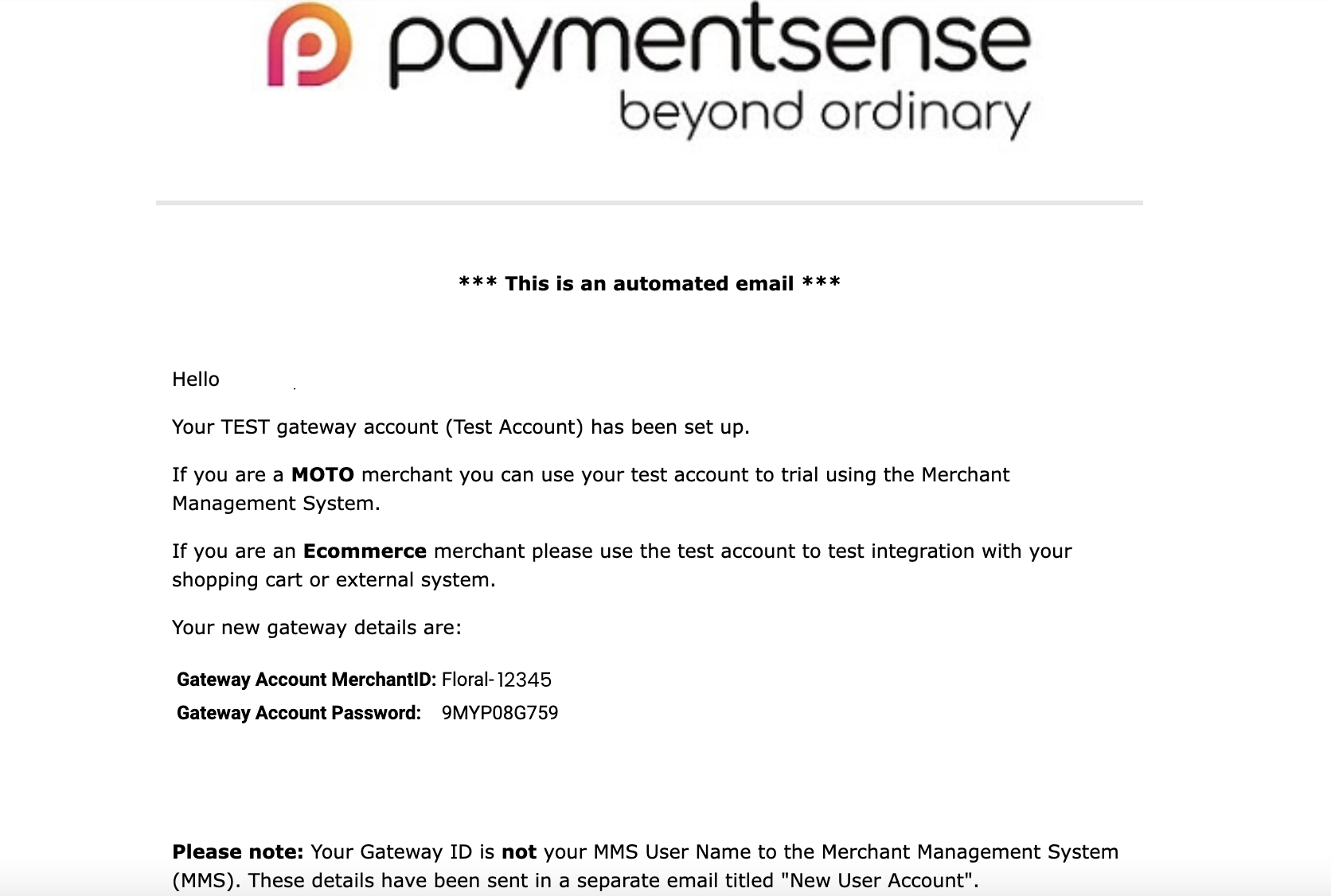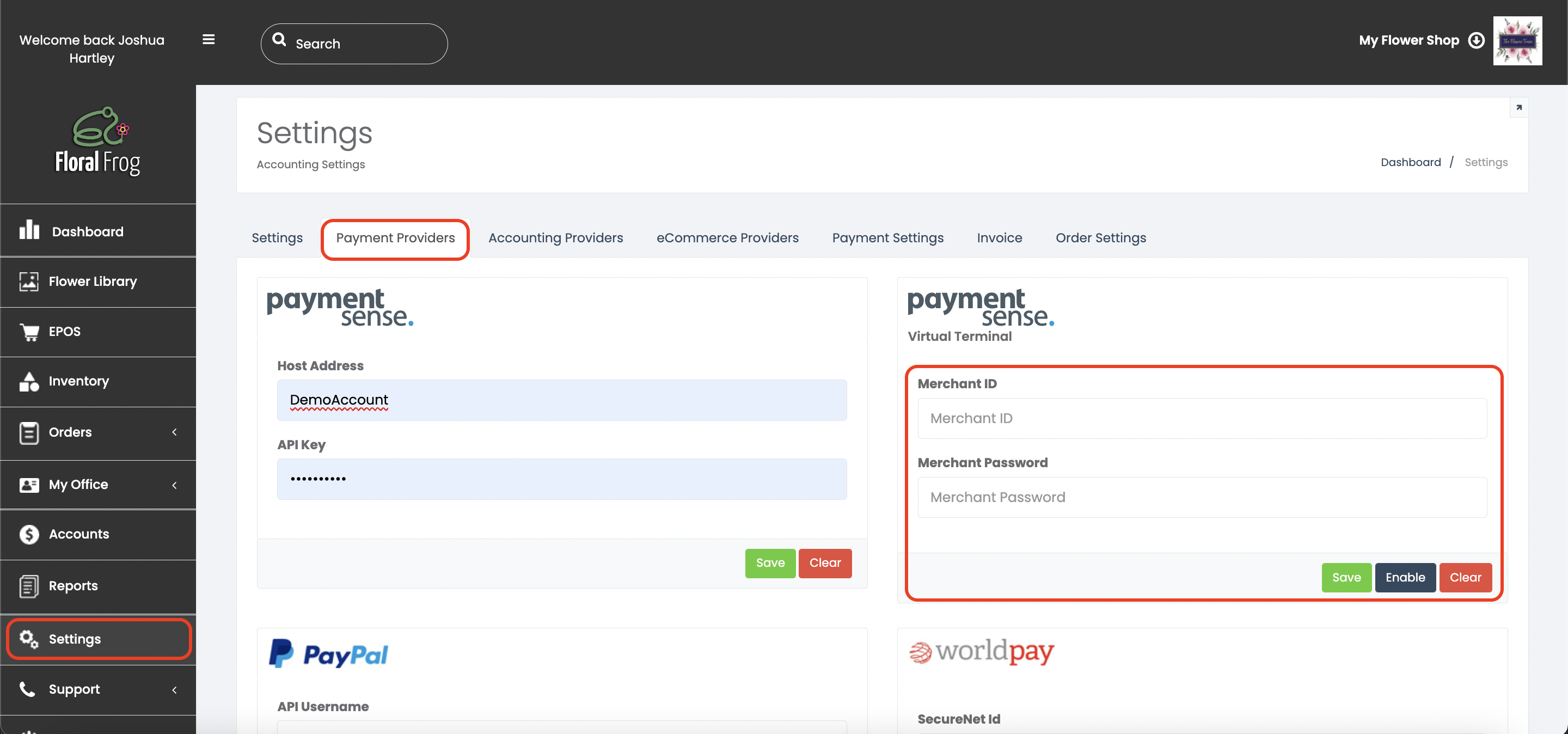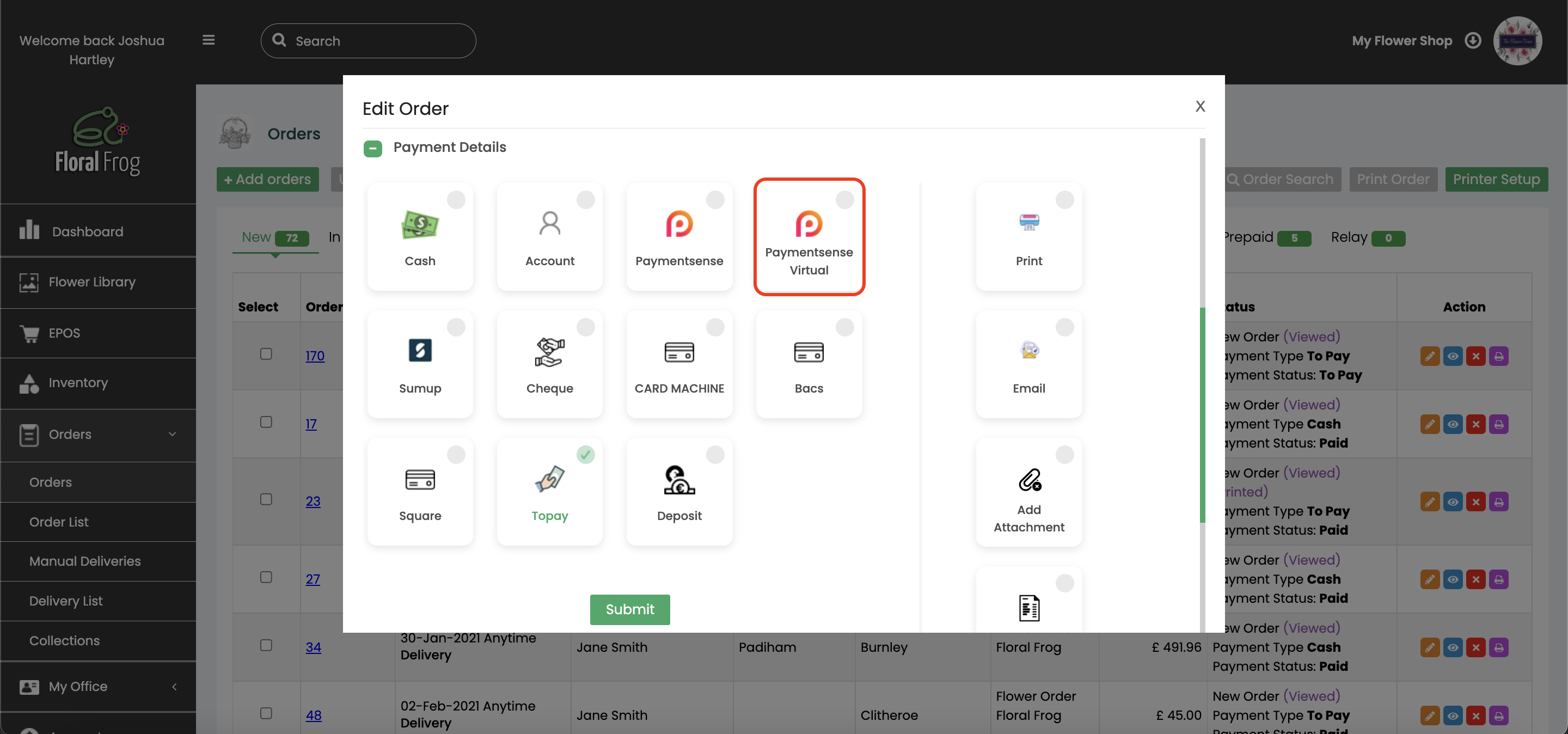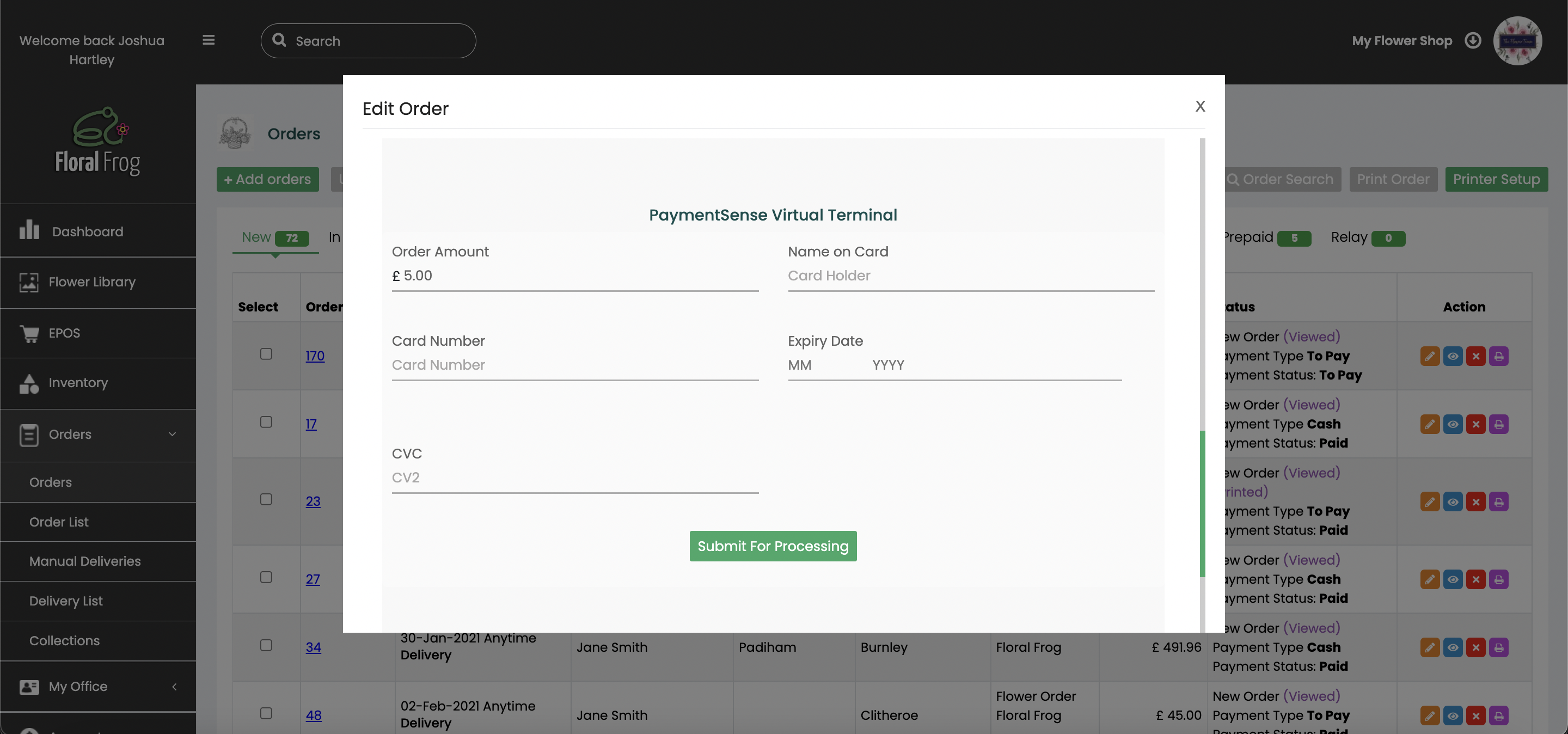|
If you have an MMS account with PaymentSense to take card payments over the phone, you can integrate it with FloralFrog and take payments without leaving the order form! |
How do I integrate my MMS account?You should have received an email from PaymentSense when you got your account that contains a “Gateway Account” login (this is different to the logins you use for the MMS portal). It should look something like this: Just input that login in Settings > Payment Providers > PaymentSense Virtual Terminal, and click “Save” and “Enable” You will then get this added as a new payment option for your over the phone card payments. |
Search Knowledge Base Articles
PaymentSense Virtual Terminal
PaymentSense Virtual Terminal
Did you find this article useful?
Related Articles
-
Integrating your PaymentSense Card Machine
Integrating your Payment Sense Card Machine 🔔 Payment Sense PDQ Mode and Internet ConnectivityPrior to integrating Payment Sense into Floral F... -
Integrating with SumUp
Integrating with SumUpIf you don't already have a SumUp account, please register via our Floral Frog page and you will receive preferential transactio... -
Integrating your Dojo Card Machine
Integrating your Payment Sense Card Machine 🔔 Payment Sense PDQ Mode and Internet ConnectivityPrior to integrating Dojo into Floral Frog, plea... -
Integrating with Stripe
Integrating with Stripe If you have an account with Stripe, you can integrate it with FloralFrog and take payments without leaving the epos or or...