Integrating your Payment Sense Card Machine
🔔 Payment Sense PDQ Mode and Internet Connectivity
Prior to integrating Payment Sense into Floral Frog, please ensure your new PDQ terminal is powered on and connected to the Internet. Your terminal must also be set into "Till Mode" – to check this press F4, enter password 123456 and select set Till Mode to ON.
Configuring Payment Sense in Floral Frog
- In Floral Frog, navigate to “Settings” > “Payment Providers”
- In the top left Payment Sense box, you need to enter a “Host Address” and “API Key”. These will be provided to you by Payment Sense.
- Any issues with integration then please call Payment Sense on 0800 103 2959
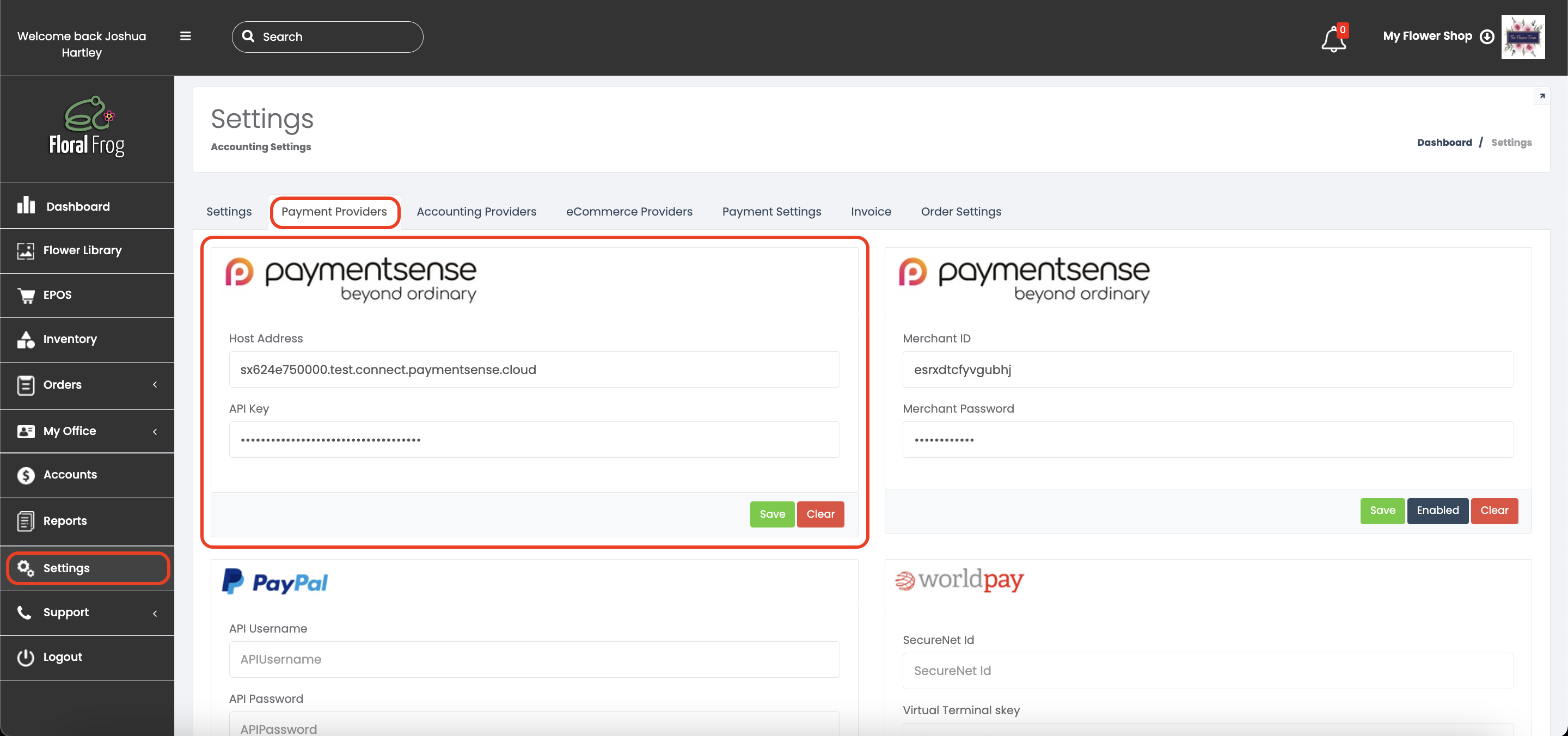
- The second part of the integration is performed in FrogPOS on the iPad. Log into FrogPOS and click on the “Settings” button as shown below.
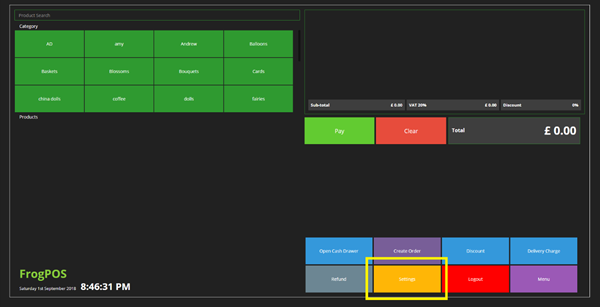
- Slide the Payment Sense button to “On” and a drop-down menu will appear to the right. Select your Payment Sense terminal and click “Close”
Note: there will be only one entry to select, unless you have multiple PDQ’s in your shop
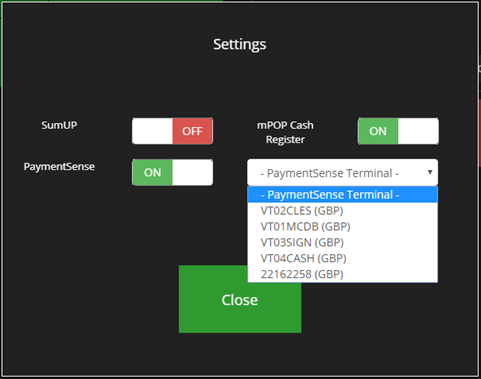
Now, in both the FrogPOS and the order form, you will now be able to select "PaymentSense" as a payment method which will start the transaction on the card machine. Once approved, the sale will be completed as normal.