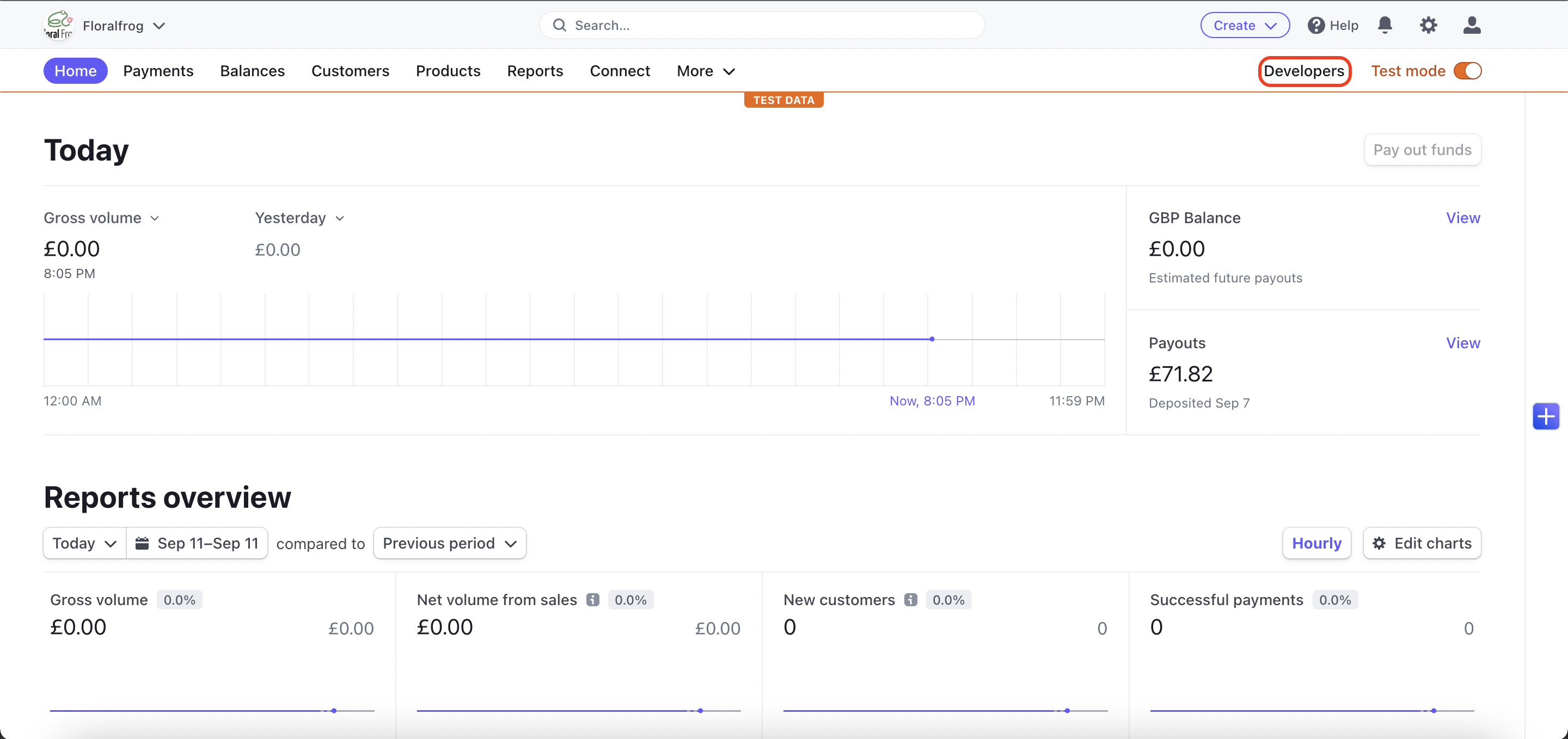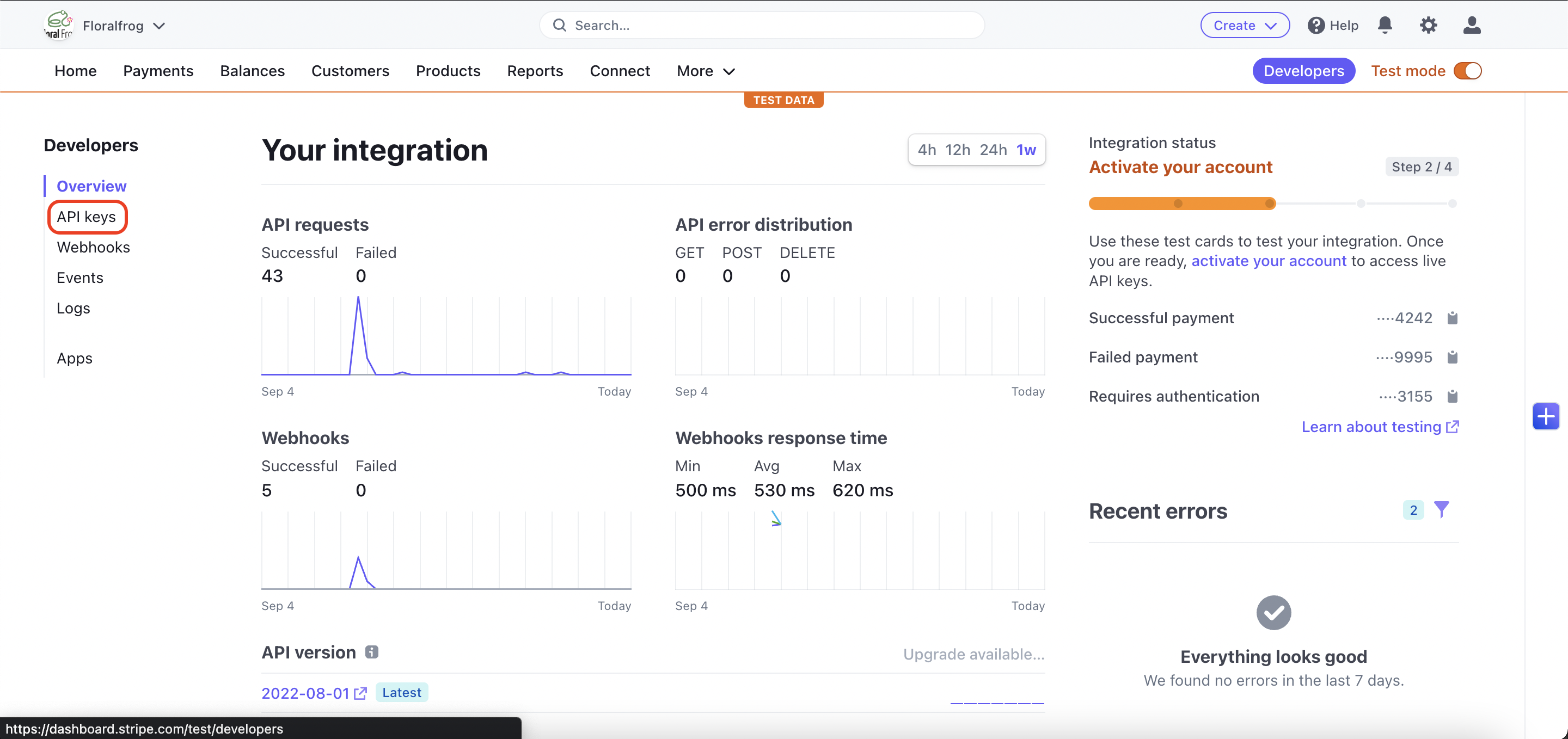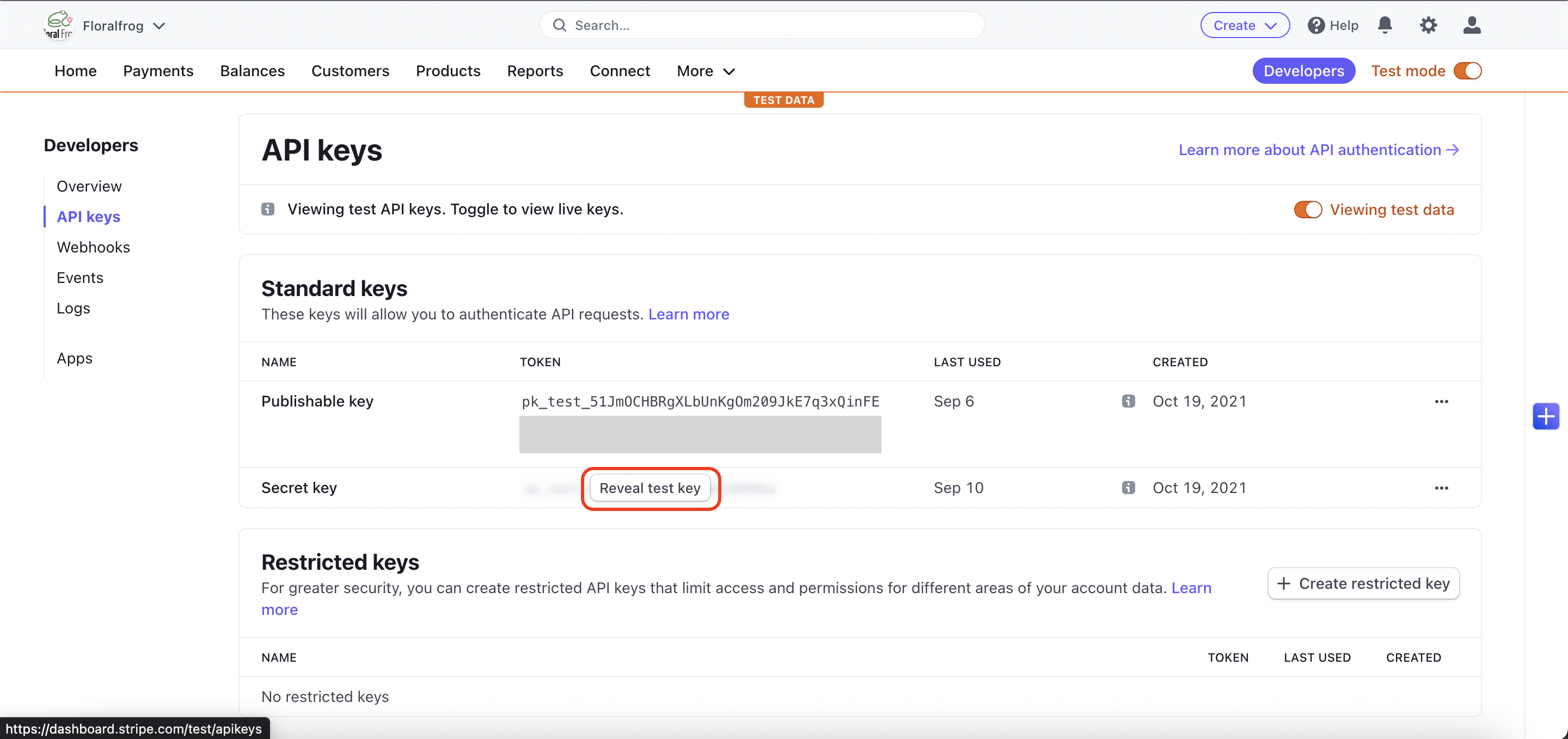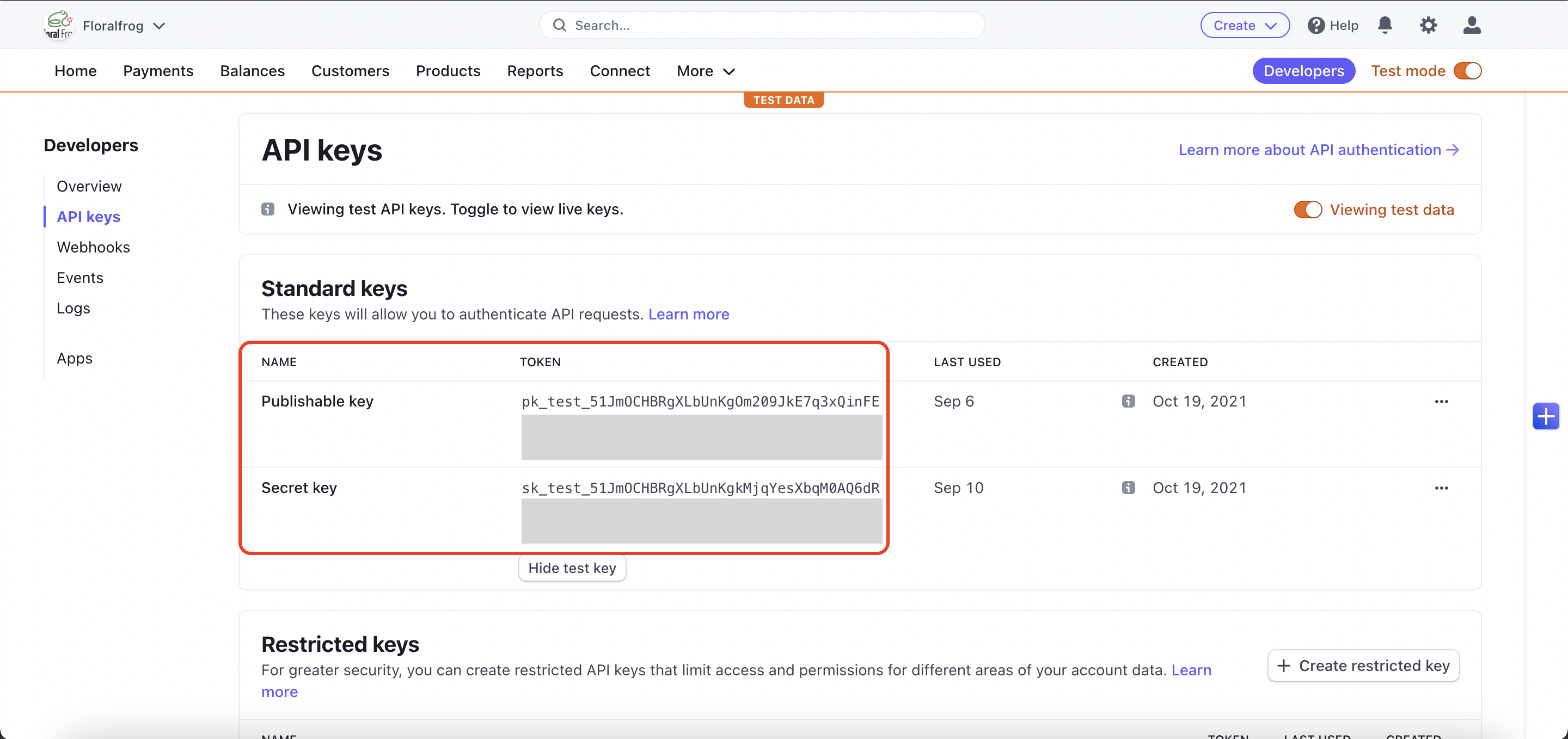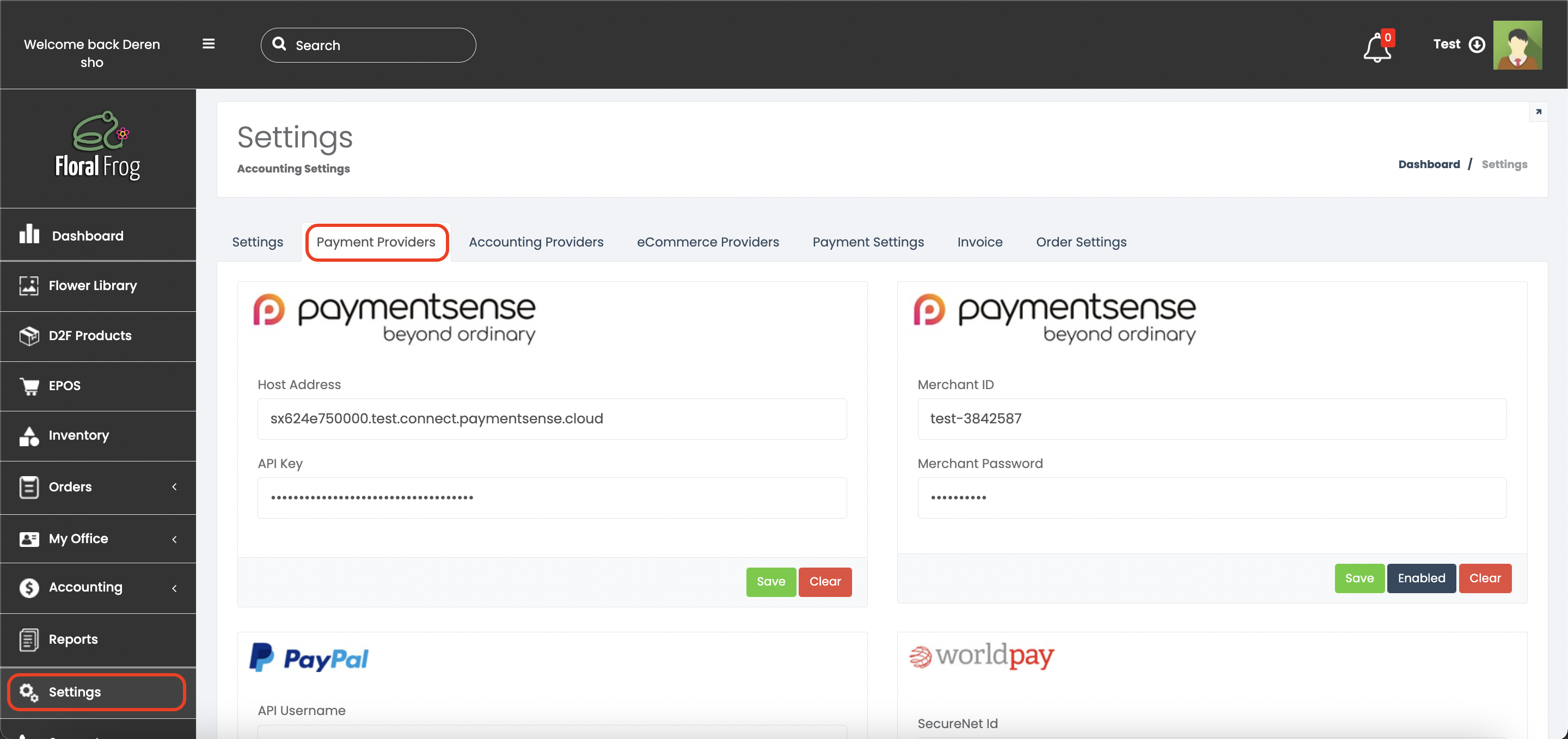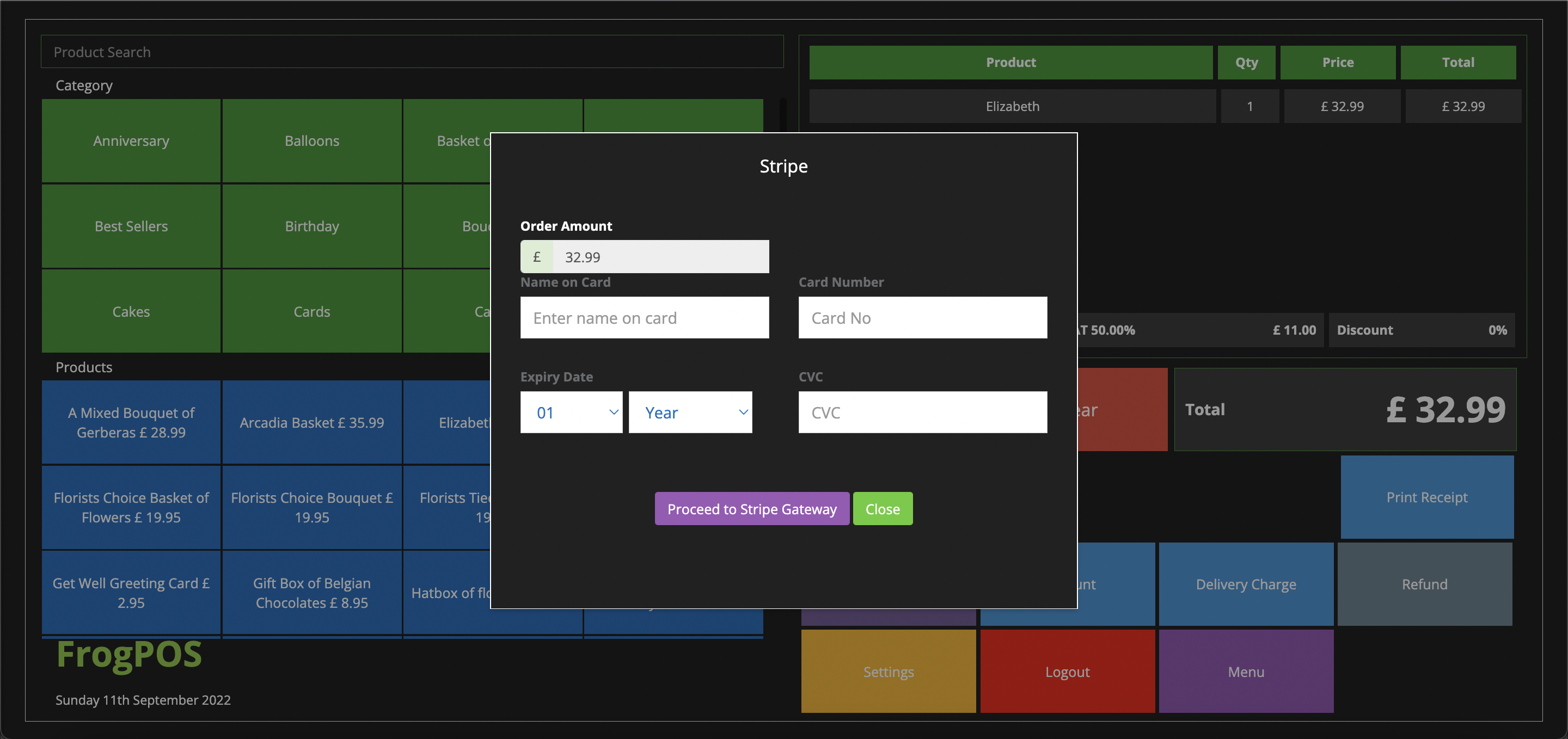|
If you have an account with Stripe, you can integrate it with FloralFrog and take payments without leaving the epos or order form! |
How do I integrate my Stripe account?You will first need to retrieve your API keys from the Stripe Dashboard. To do this, login to your Stripe account and click on DEVELOPERS You will then need these two keys to enter into the back office of the software. |
Search Knowledge Base Articles
Integrating with Stripe
Integrating with Stripe
Did you find this article useful?
Related Articles
-
Integrating your PaymentSense Card Machine
Integrating your Payment Sense Card Machine 🔔 Payment Sense PDQ Mode and Internet ConnectivityPrior to integrating Payment Sense into Floral F... -
Integrating with SumUp
Integrating with SumUpIf you don't already have a SumUp account, please register via our Floral Frog page and you will receive preferential transactio... -
PaymentSense Virtual Terminal
PaymentSense Virtual Terminal If you have an MMS account with PaymentSense to take card payments over the phone, you can integrate it with Floral... -
Integrating your Dojo Card Machine
Integrating your Payment Sense Card Machine 🔔 Payment Sense PDQ Mode and Internet ConnectivityPrior to integrating Dojo into Floral Frog, plea...