In the back office of the software, navigate to SETTINGS > ECOMMERCE PROVIDERS.
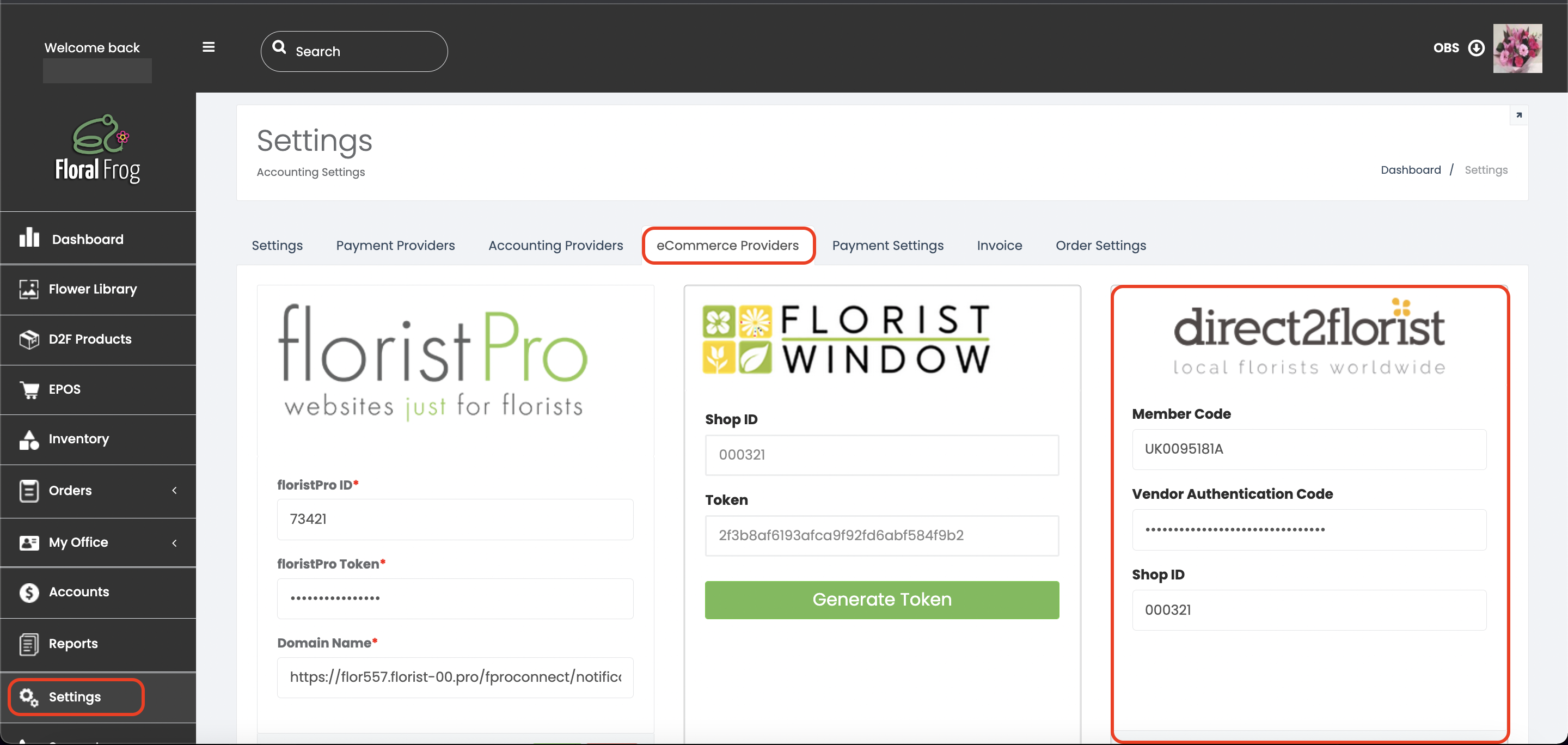
In the D2F field, you will need your Direct2Florist member code (This is the same ID you use to login to the D2F portal)
You will also need our Vendor Authentication Code which is f76YGw9eyUl6egxkGKNz7W810xZS3F
Lastly, you will just need your FloralFrog shop ID before pressing save.
And that's it!
If you need a guide on how to send D2F orders, please click here.
Or for a guide on processing your D2F orders, please click here.