In the back office of the software, navigate to SETTINGS > ECOMMERCE PROVIDERS.
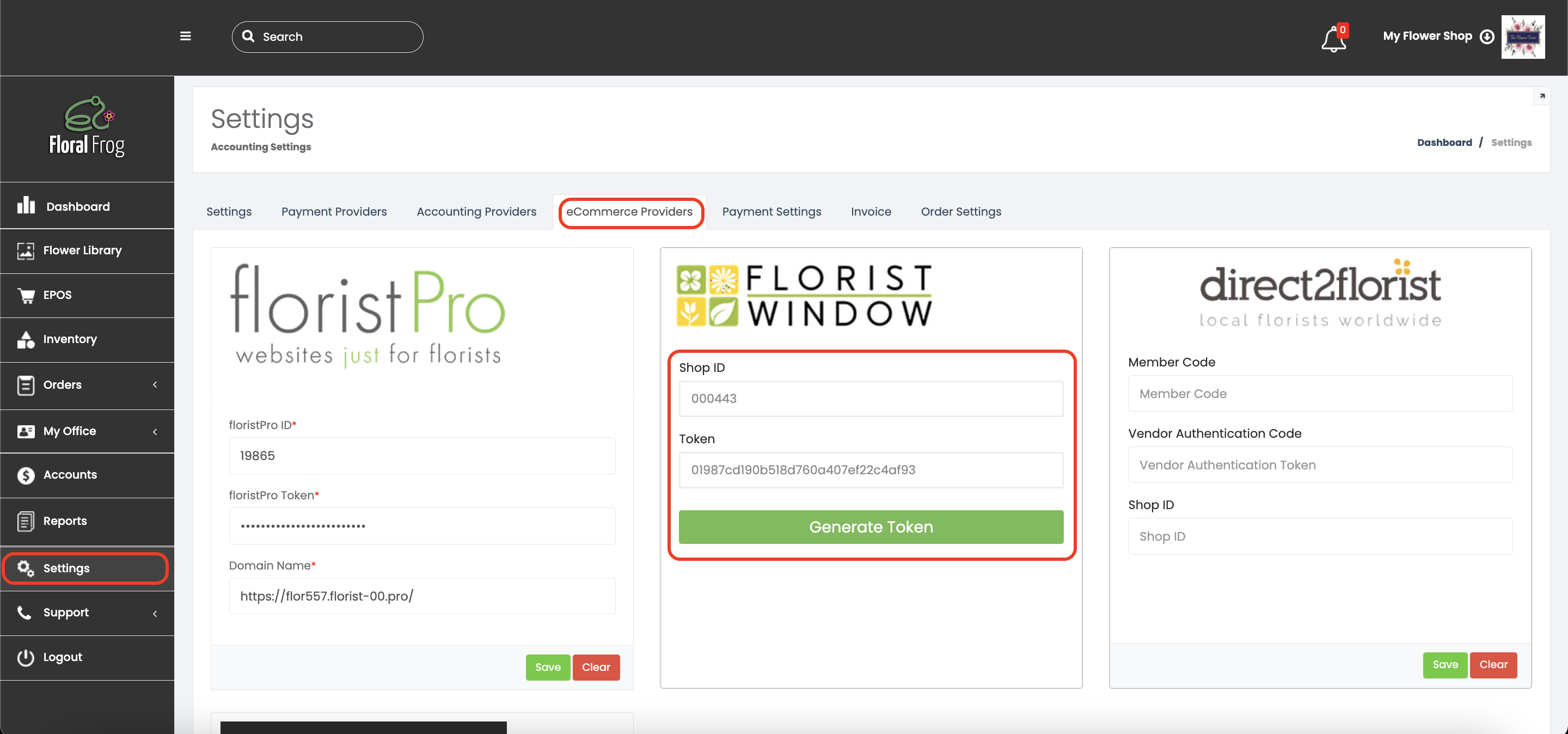
In the FloristWindow field, click GENERATE TOKEN.
You will then need to copy this token and your shop ID and send it over to florist window by emailing paul@floristwindow.com, including your web address.
Here is an example email.
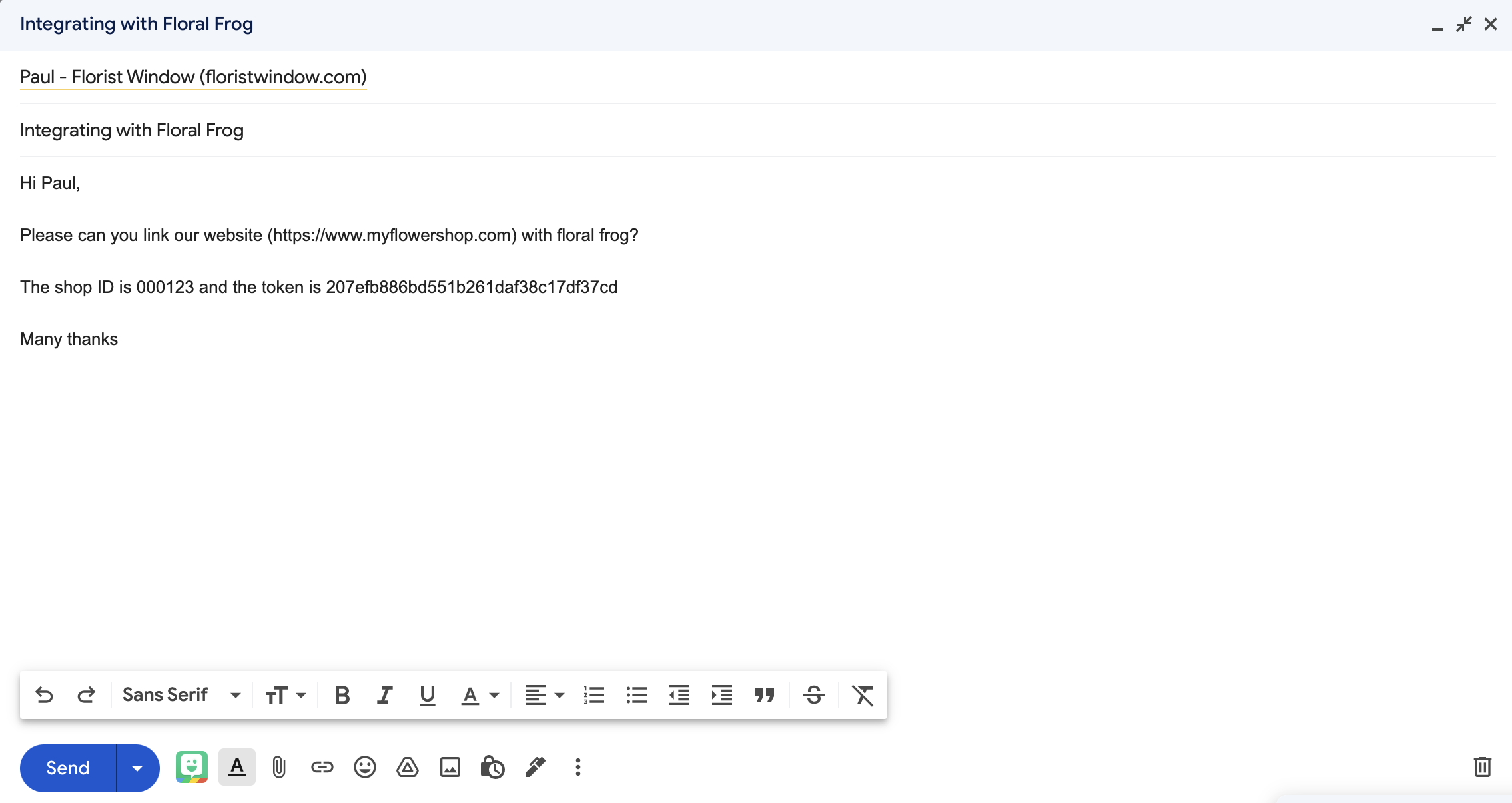
And that's it! Once FloristWindow has confirmed your website has been linked, you will start to receive all your web orders in the orders section.