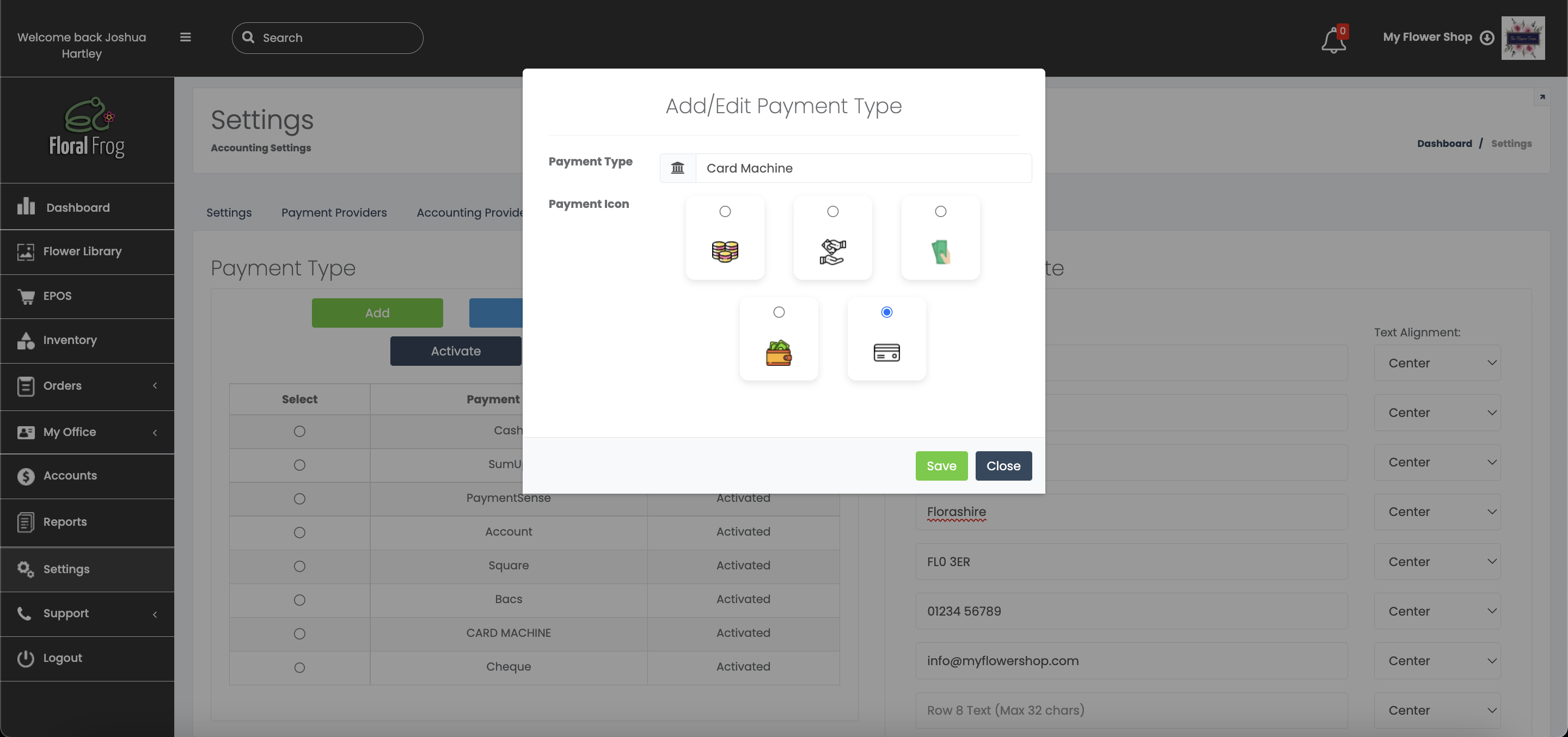If you take alternative for of payment (E.g. cheque or payments via BACS) or if you have a Non-integrated card machine, you can create a custom payment type to process sales accurately.
To do this, in the back office, navigate to SETTINGS > PAYMENT SETTINGS and selecting ADD in the PAYMENT TYPE box.
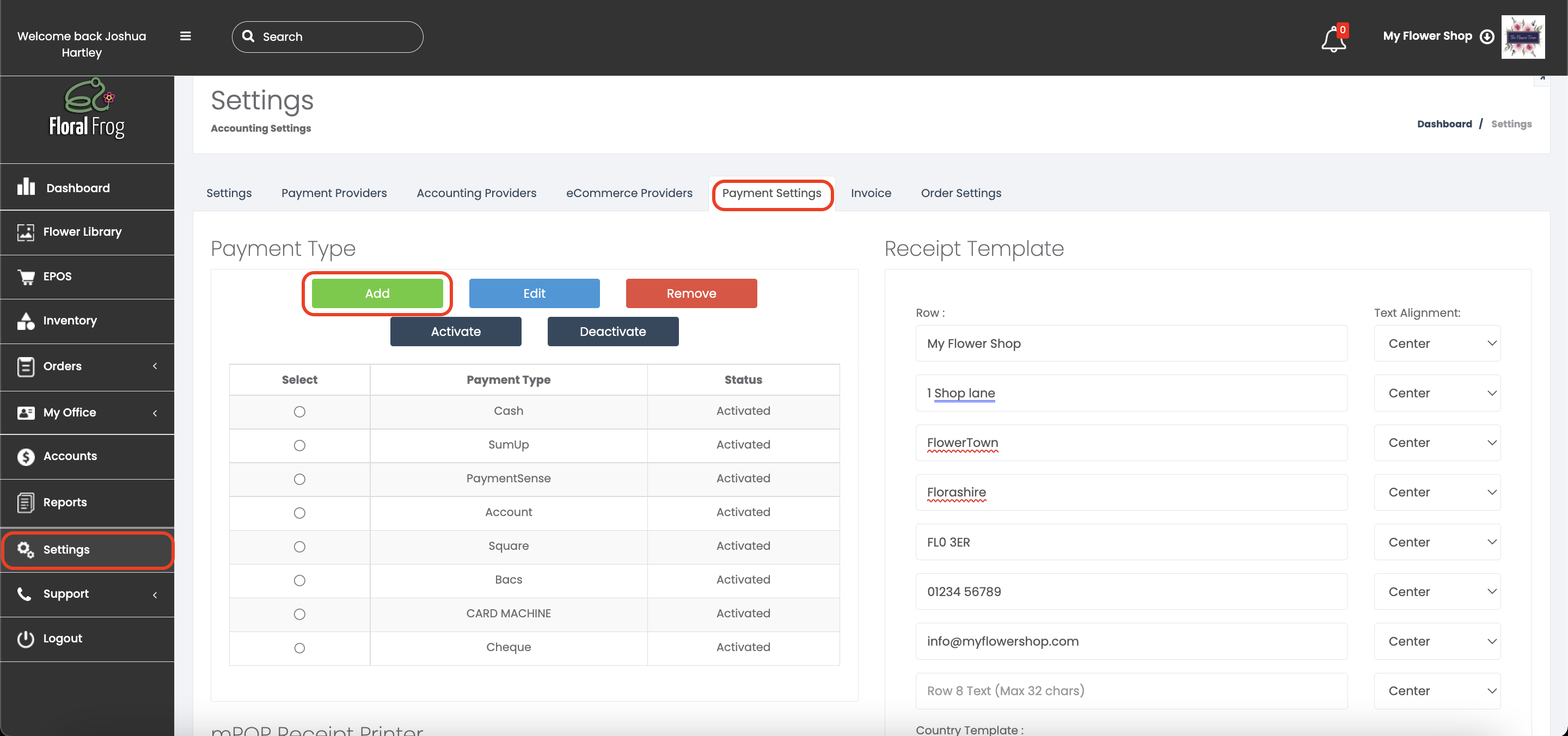
You will now be able to enter the name of your payment type and select a payment icon.