If your customer would like a one-off invoice for their order for their accounts, you can do this really easily. Just open the back office and navigate to ORDERS > ORDERS.
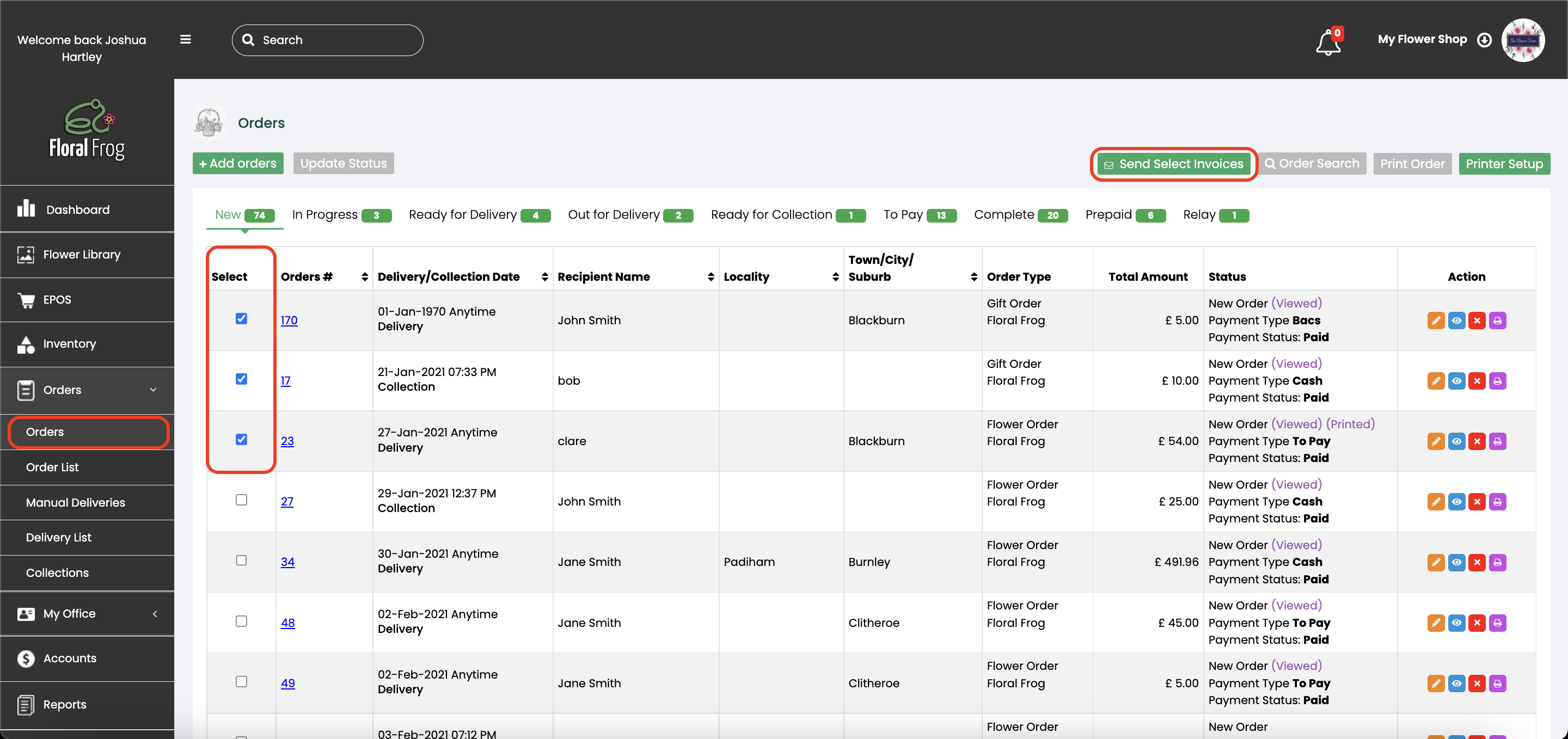
Then just select any orders that you wish to send invoices for and click SEND SELECT INVOICES. And that's it! Your customers will get an Invoice sent to the email listed on their order, it really is that easy!!
You can also send one-off invoices from the order form, find out how here.
Haven't setup you invoice template yet? Click here for a step-by-step guide.